Struggling to access your emails? You’re not alone. Hotmail login issues affect millions daily, but the solution is often straightforward. This guide cuts through the confusion, offering foolproof methods to access your account, troubleshoot errors, and lock down your security—all in plain English.
🔓 What Exactly is Hotmail Today? (Spoiler: It’s Outlook!)
First things first: Hotmail is now Outlook.com. Microsoft rebranded Hotmail in 2013, but your classic @hotmail.com address still works! The login process uses Microsoft’s unified system, meaning:
- Your Hotmail credentials double as your Microsoft account.
- Access includes Outlook email, OneDrive, Office Online, and Xbox services.
- The interface modernized, but core functions remain familiar.
💡 Fun Fact: Hotmail pioneered webmail in 1996—the “HTML” in its original name (HoTMaiL) was a nerdy nod to coding!
✅ How to Log In to Hotmail (3 Quick Methods)
Method 1: Direct Login via Outlook.com
- Go to Outlook.com or type “Hotmail login” in your browser.
- Enter your full email address (e.g.,
yourname@hotmail.com). - Click Next, then enter your password.
- Tap Sign In.
Method 2: Using the Microsoft Account Portal
- Visit account.microsoft.com.
- Click Sign In (top-right corner).
- Input your Hotmail address and password.
Method 3: Mobile App Access
- Android/iOS: Download “Outlook” from app stores.
- Open the app > Add Account > Enter Hotmail credentials.
⚠️ Avoid fake login pages! Always check for https:// and a padlock icon in your browser bar.
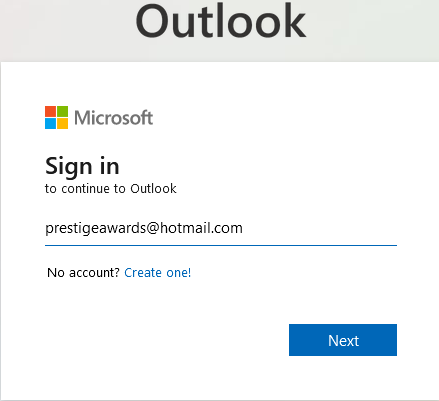
🚨 Top 5 Hotmail Login Issues (and How to Fix Them)
1. “Password Incorrect” or “Account Doesn’t Exist”
- Solution: Use Microsoft’s password reset tool. Select “I forgot my password” > verify via SMS/alternate email > create a new password.
2. Stuck in a Login Loop?
- Clear cookies/cache or try private browsing mode.
- Disable browser extensions temporarily.
3. “This Account Has Been Blocked”
- Triggered by suspicious activity. Visit account.live.com/acs to unblock via verification.
4. Two-Step Verification Failures
- Can’t receive SMS codes? Use backup email or authenticator app (like Microsoft Authenticator).
5. Browser Compatibility Issues
- Update your browser or switch to Microsoft Edge/Chrome/Firefox. Avoid outdated browsers like Internet Explorer.
🔑 Pro Tip: Bookmark the official login page to avoid phishing traps!
🛡️ Fortify Your Hotmail Security: 4 Non-Negotiables
1. Password Hygiene
- Use a 12+ character mix of letters, numbers, and symbols. Avoid birthdays or pet names!
- Never reuse passwords across sites.
2. Enable Two-Factor Authentication (2FA)
- Go to account.microsoft.com/security.
- Under “Two-step verification,” select Set up.
- Choose SMS, email, or authenticator app.
3. Monitor Account Activity
- Check “Recent activity” under security settings. Flag unrecognized logins immediately.
4. Beware Phishing Scams
- Microsoft never emails asking for passwords. Delete messages urging “urgent account verification.”
📱 Access Hotmail on Mobile? Here’s the Best Way
Use the official Outlook app (iOS/Android) for push notifications and synced calendars:
- Download “Microsoft Outlook” from your app store.
- Open the app > tap Get Started.
- Enter your
@hotmail.comemail > password. - Customize notifications and sync settings.
✅ Bonus: Add other email accounts (Gmail, Yahoo) here for unified inbox access!
❓ Hotmail Login FAQs
Q1: Can I still use “Hotmail.com” to log in?
Absolutely! Typing www.hotmail.com redirects to Outlook—your credentials stay the same.
Q2: Why won’t Hotmail accept my password?
- Caps Lock is on.
- Keyboard language settings.
- Account compromised (reset password ASAP).
Q3: How do I recover a hacked Hotmail account?
Visit account.live.com/acs > “My account was compromised” > follow prompts.
Q4: Is Hotmail/Outlook free?
Yes! Free storage includes 15GB of email + 5GB OneDrive.
🔚 Final Tips for Smooth Hotmail Access
- Update recovery info: Add a phone/backup email under account.microsoft.com/security.
- Use password managers: Tools like LastPass or Bitwarden auto-fill complex passwords securely.
- Log out on shared devices: Always click your profile icon > Sign Out at libraries/cafés.

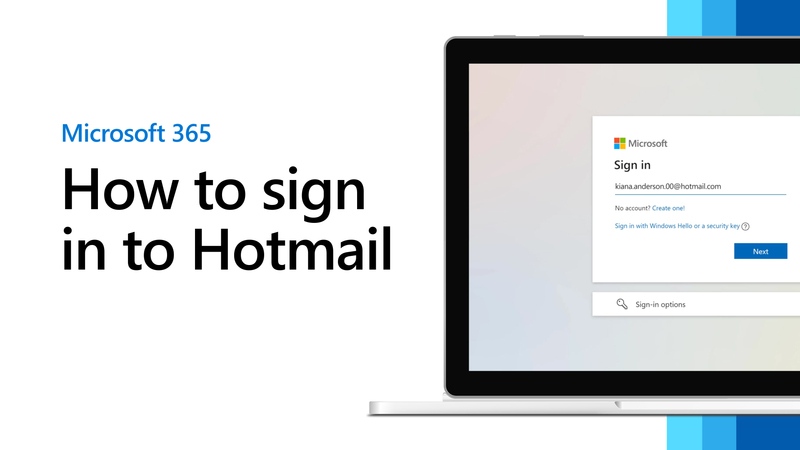
It’s fascinating how online gaming blends tradition with modern tech – like phswerte’s approach to creating a digital ‘sanctuary’! Considering the focus on verification & security, it’s reassuring. Check out the phswerte app download apk for a secure experience!
Нужно найти информацию о пользователе? Наш сервис предоставит полный профиль в режиме реального времени .
Используйте продвинутые инструменты для анализа цифровых следов в соцсетях .
Выясните место работы или интересы через автоматизированный скан с верификацией результатов.
глаз бога телеграм бесплатно
Система функционирует с соблюдением GDPR, обрабатывая открытые данные .
Закажите расширенный отчет с геолокационными метками и графиками активности .
Доверьтесь проверенному решению для digital-расследований — результаты вас удивят !